Best Cheap Gaming Laptop
What is a gaming laptop?
A gaming laptop looks just like any other laptop. It has a screen, keyboard, touch pad, speakers, and inputs/outputs. With a gaming laptop you can have it all. You can surf the web, work on presentations, browse social media, and everything else that you could do on a smart phone, but you can do one thing that other devices can’t: play PC games. What sets a gaming laptop apart from your run of the mill laptop is the balance of hardware that, for the price, delivers the highest 3D frame rates in its class.
In order to achieve this performance, there are three important components that need to be taken into consideration. Anyone can max out their budget and buy the best of every category, but it takes research, that we’ve done for you, to find the right mix of hardware to deliver performance in a budget laptop.
Here are the best cheap laptops for gaming right now
Dell Inspiron 15 7000 Series i7559-763BLK
 Dell has hit the sweet spot with this 15 inch gaming laptop. They’ve stripped out all of the unnecessary frills and focused on building a balanced system that delivers high frame rates for an excellent price. It’s our choice for best gaming laptop under 800 dollars. Read our full review.
Dell has hit the sweet spot with this 15 inch gaming laptop. They’ve stripped out all of the unnecessary frills and focused on building a balanced system that delivers high frame rates for an excellent price. It’s our choice for best gaming laptop under 800 dollars. Read our full review.
A quick overview:
- At the heart of the system is the extremely powerful, but very affordable NVIDIA GeForce GTX 960M. Based on NVIDIA’s Maxwell architecture, this GPU also sports 4GB of fast GDDR5 memory.
- The Intel Core i5-6300HQ delivers high frequencies, up to 3.2GHz, which is fantastic for games that like more speed, not cores. While it lacks HyperThreading, that technology is not as crucial in games, and compromises would have to be made in price or performance to move up to the Core i7.
- The included 256GB M.2 SSD is fast, delivering several times the performance of a traditional hard dive.
- There’s a second bay for a larger, traditional HDD for additional storage
- The 8GB of RAM is a single stick configuration, but it is easily upgraded to dual-channel memory with the addition of another 8GB stick of memory.
Dell Inspiron 15 5000 Series i5555-2866SLV
 Believe it or not, there are gaming laptops under 500 dollars. In fact, this gaming laptop is closer to 400 dollars than it is 500! But it’s not without compromise. While most gaming laptops have a discrete, or stand-alone graphics processing unit, the 3D graphics engine is actually integrated into the CPU of this laptop. AMD has a very unique product in that they own their own graphics division, Radeon Technologies Group, as well as the CPU technology that goes into their APU products. This puts them in the unique position of delivering entry-level 3D gaming without the need for additional graphics horsepower. It’s not high end, but it’ll run games. Read our full review.
Believe it or not, there are gaming laptops under 500 dollars. In fact, this gaming laptop is closer to 400 dollars than it is 500! But it’s not without compromise. While most gaming laptops have a discrete, or stand-alone graphics processing unit, the 3D graphics engine is actually integrated into the CPU of this laptop. AMD has a very unique product in that they own their own graphics division, Radeon Technologies Group, as well as the CPU technology that goes into their APU products. This puts them in the unique position of delivering entry-level 3D gaming without the need for additional graphics horsepower. It’s not high end, but it’ll run games. Read our full review.
A quick overview:
- The Dell Inspiron 15 5000 Series has an AMD A10-8700P APU, rated at 1.8GHz with a 3.2GHz boost. It has two processor modules and four total cores.
- Integrated into the APU is a Radeon R6 graphics core, with 6 compute units, 384 shaders, and support for the latest 3D technologies like DirectX 12. It utilizes the system memory for both the CPU and the GPU.
- The 1366×768 resolution panel is about the maximum resolution you can expect to play 3D games, so it’s ok that you’re not getting a crisper, 1080p panel.
- It includes a 1TB 5400rpm spinning-platter HDD for the OS, but can be upgraded to an SSD, which we recommend.
- It comes with dual channel 8GB (2x4GB) of DDR3 memory, which also delivers the bandwidth the APU needs to deliver maximum frame rates.
Most Important Components For Gaming Computers
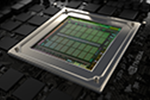 GPU – the graphics processing unit is going to be the make-or-break starting point for a gaming laptop. This is the chip that is primarily responsible for displaying the images you see in a game. It does all the lighting, handles the complex characters, and brings environmental effects to life in a realistic manner. Given the makeup of today’s hardware technology found in the GPU and CPU, and the way games take advantage of that technology, the GPU is currently the most important component when choosing a good gaming laptop
GPU – the graphics processing unit is going to be the make-or-break starting point for a gaming laptop. This is the chip that is primarily responsible for displaying the images you see in a game. It does all the lighting, handles the complex characters, and brings environmental effects to life in a realistic manner. Given the makeup of today’s hardware technology found in the GPU and CPU, and the way games take advantage of that technology, the GPU is currently the most important component when choosing a good gaming laptop
NVIDIA currently designs and builds some of the most popular mobile GPUs. Their primary gaming brand is GeForce. You’ll find GeForce GTX chips in many popular gaming laptops. These chips range from entry-level to super-premium. Typically, a mid-range GPU, like the 960M, is good enough to run most modern games on medium to high quality levels and 1080p resolutions. When paired with GDDR5 memory, and at least 2GB, you’ll get the most out of the chip. GPUs paired with DDR3 memory, especially those equipped with less than 2GB, are not going to provide anything beyond a low detail setting experience at 720p resolution, at best.
Currently, both AMD and NVIDIA are in the middle of launching new mobile graphics solutions at the high end that will bring increased power and efficiency to the market. We’re excited to see how they play out, and will be reporting on any new laptops that may come out with the mid-range, more affordable versions as they happen.
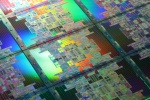 CPU – the CPU actually plays second fiddle to the GPU. The central processing unit is a general purpose computational device. It handles the housework, and feeds the GPU the information it needs to create the 3D environment you see on your screen. It also handles getting information from your hard drive, putting it in memory, and also communicating with the various components in your laptop to ensure that your inputs from your mouse and keyboard are handled appropriately, as well as manage devices like your network card.
CPU – the CPU actually plays second fiddle to the GPU. The central processing unit is a general purpose computational device. It handles the housework, and feeds the GPU the information it needs to create the 3D environment you see on your screen. It also handles getting information from your hard drive, putting it in memory, and also communicating with the various components in your laptop to ensure that your inputs from your mouse and keyboard are handled appropriately, as well as manage devices like your network card.
Intel currently leads the market in processor design and manufacturing. Their flagship technology for consumers, the Core brand, is sold in everything from laptops, to tablets, servers, and workstations. For affordable gaming laptops, we stick with the Core i5 variants. These chips hit the best price to performance ratio that you’re going to find. What it lacks from the i7, HyperThreading, it doesn’t need. It provides you with four cores, and high frequencies. It’s just right.
 Memory – there’s two types of memory (not to be confused with storage, that comes in the form of a hard drive, more on that later) – GPU memory and System memory. GPU memory on a discrete (add-in card, not integrated into the CPU) GPU will sit on the board itself. There are several types of GPU memory. Listed from slowest to fastest they are: GDDR3, GDDR5, GDDR5X, and HBM/HBM2.
Memory – there’s two types of memory (not to be confused with storage, that comes in the form of a hard drive, more on that later) – GPU memory and System memory. GPU memory on a discrete (add-in card, not integrated into the CPU) GPU will sit on the board itself. There are several types of GPU memory. Listed from slowest to fastest they are: GDDR3, GDDR5, GDDR5X, and HBM/HBM2.
System memory is used by your operating system, applications, and your hardware inside of your PC. If you have too little system memory, your computer will go to the storage device to create virtual, or paged memory pools. That is an extremely slow and inefficient method, and will lead to slow downs during games and delays in loading levels.
System memory comes in two flavors for consumers, today. DDR3 and DDR4. While DDR4 does not bring any revolutionary technology to market, it does increase frequency and decrease power consumption, which is always the goal of new hardware. However, it’s expensive. A well-balanced gaming laptop under $1000 will mostly likely have a low-voltage variant of system memory called DDRL, which has some of the lower voltage characteristics of DDR4. However, the frequency increases on DDR4 have not yet materialized at their current speeds. Time will tell on that.
Storage – there’s two types of storage devices for gaming laptops, and that’s mechanical or solid state. Mechanical drives, with spinning platters and mechanical read heads, have been around since the 50’s. Yup, the 50’s. The’ve gotten smaller, faster, and hold more data, but the concept has been the same. Over the past 10 years, however, a new technology that was once only found in very high end PCs is now cheap enough to be found in many gaming laptop configurations. That is the solid state drive. Without any moving parts, and made up of stacks of memory that still retain data when they don’t have power, an SSD is sometimes the most visceral difference in performance a person will witness when coming off a mechanical drive. It really is something to see. Always get an SSD if it’s in the budget.
Read our Buyers’ Guide to get more information on the hardware inside if your laptop.
What Kind Of Games Can I Play On A Cheap Laptop For Gaming?
It’s important to go into a purchase for an affordable laptop that you intend to game on with a reasonable set of expectations. You will not be able to crank all of the details to max. If that’s what you want, you’ll need to spend a bit more. But what we’re trying to find is the best performance, at the best price, that can also make sure that you just have FUN on your gaming laptop.
While you technically can play every type of PC gaming on a cheap laptop designed for gaming, you won’t be doing it at high resolutions, or maximum frame rates. Newer technologies like VR or 4K resolutions are definitely out of the question. But what you can expect is 720p gaming or its equivalent running at low or medium settings, and around 30-45+ frames per second. This means that some of the “twitch-shooters” – first-person perspective games that require quick reflexes and have a lot of action going on the screen at one time – are probably going to be played on low, and at low resolutions, in order to get the frame rate as high as possible.
Many popular tournament games, like DOTA 2 however, can be played with the details turned slightly up, due to the lower stress put on the systems lower-end components. Many RPGs, simulators, and strategy games, as well as casual online games, are a breeze for these systems. You can also reach back to games that are just a year or two old and find that many AAA best-selling games are perfectly playable on a cheap gaming laptop.
The key here is to make sure that you understand what it is you’re buying, and what it’s going to deliver to you. If you’ve made it this far, we recommend you read some of our free buying guides to understand the components and the products on the market, so you’ll get the best bang for the buck.
